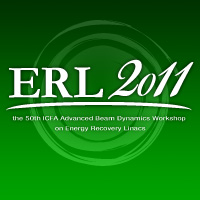Paper Submission
![]() Submission deadline
Submission deadline
Friday, 4 November 2011
![]() Length of Contributions
Length of Contributions
Papers for all oral and poster presentation may be up to 6 pages long. Papers for working group summary reports have no page number limitation.
![]() Guideline for Paper Preparation
Guideline for Paper Preparation
ERL2011 is adhering to the JACoW (Joint Accelerator Conferences Web Site) standard for electronic publication of proceedings.
Templates
The "Preparation of Papers for JACoW Conferences" template contain styles that, when applied, will automatically ensure correct typesetting and layout. Authors are strongly advised to use the JACoW template.
In case of difficulties, please consult the JACoW electronic publication help pages.
Authors are strongly advised to use the template that corresponds to the version of software they're using and to not transport the document across different platforms (e.g. MAC <-> PC) or across different versions of WORD on the same platform.
Finally, having prepared the paper according to the JACoW standard, we kindly request that authors check their paper for a number of "Common Oversights" listed below, before uploading their final version.
Paper submission
Authors are required to create a PostScript file of the paper. Please consult the "Information and Help" pages of the JACoW Website, for help in preparing PostScript files. Check that the PostScript file prints correctly and that the image quality is still the same as in the source file, especially for color images.
Name the files according to the paper's program code.
The paper's program codes are based on each session name and sequential number.
This number will be informed via e-mail. File extensions should have three or fewer characters.
For example, for paper - WG1001 for WG1 talks, file names should be as follows:
| WG1001.ps | Postscript file |
| WG1001.doc or WG1001.texx | Source file for WORD or LaTeX |
| IWG1001._fig1.eps | EPS file containing Fig.1 (LaTeX) |
| WG1001._fig2.jpg | JPG file containing Fig. 2 (Word) |
Once the files are ready for submission, authors should log in to their ERL2011 SPMS account and click the "File Upload" button to upload the PostScript file and all source files (Word or Latex, text and figures) needed to create the paper.